
You might want to upload your customer list in order to create Look-a-like audiences or retargeting ads. Here is our step by step instructions:
1- Click on the hamburger menu on your Facebook Business Manager. And click on Audiences

2- Click on "Create a custom audience"

3- Click on "Customer List"
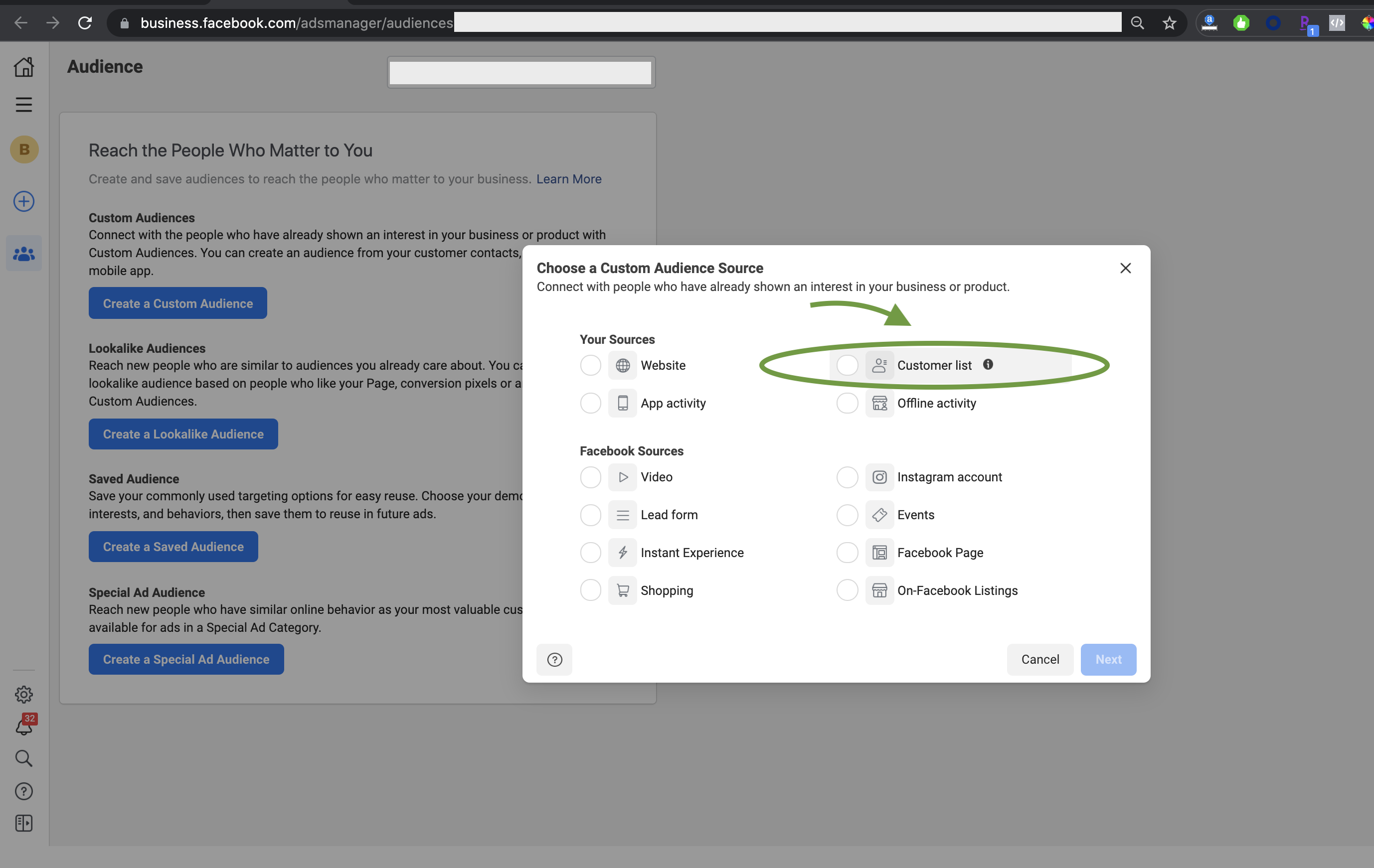
4- Follow the instructions on the screen to upload your file.

Once your customer list is uploaded, you can create a Look-a-like audience or target these people with retargeting ads.
Need more help setting up your Facebook Ad campaign? Say hi to us at contact@boostify.ai